【Unity】PlayMaker完全に理解する (1)
(注意)タイトルと本編は一切関係ありません
今回の目標
「PlayMakerを用いて以下の処理を行う」
using UnityEngine; public class PlayerMovement : MonoBehaviour { private void Update() { if (Input.GetKey(KeyCode.W)) { transform.position += transform.forward; } else if (Input.GetKey(KeyCode.S)) { transform.position -= transform.forward; } } }
目標のプログラムの分解
目標のプログラムを分解すると以下のようになります
using UnityEngine; public class PlayerMovement : MonoBehaviour { private Vector3 currentPosition; private Vector3 moveDirection; private bool isW; private bool isS; private void Update() { isW = Input.GetKey(KeyCode.W); isS = Input.GetKey(KeyCode.S); if (isW) { currentPosition = transform.position; // get position moveDirection = transform.forward; // set move direction currentPosition += moveDirection; // set next position transform.position = currentPosition; // update position } else if (isS) { currentPosition = transform.position; // get position moveDirection = transform.forward; // set move direction currentPosition -= moveDirection; // set next position transform.position = currentPosition; // update position } } }
PlayMakerで実装する
(1) Playerオブジェクト に PlayerMovement というFSMを追加👇

(2) 分解したプログラムを参考に変数を追加👇
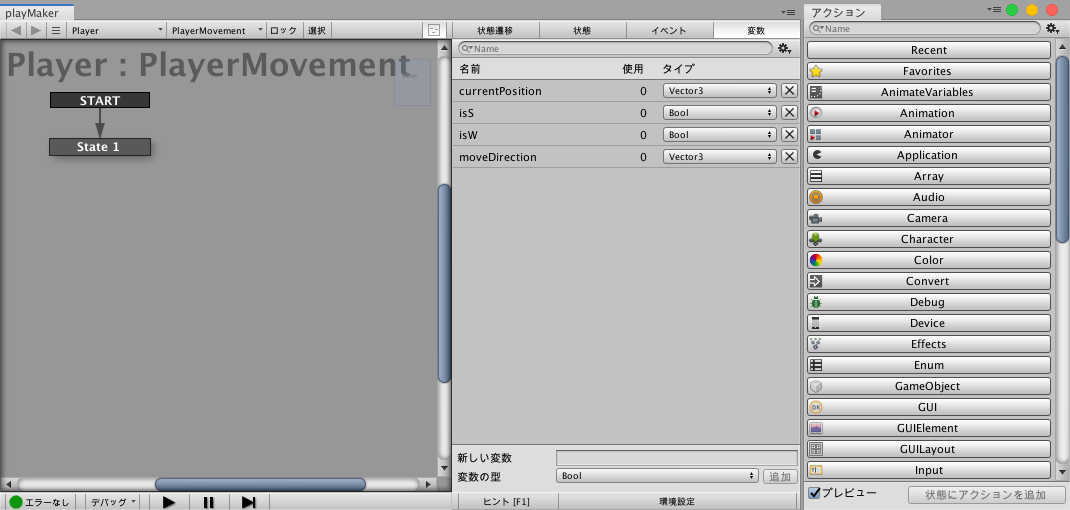
(3) Input MoveForward MoveBack の3つの状態を作成👇

(4) InputW InputS ToInput というイベントを追加👇

(5) 状態Input に InputW InputS の遷移を追加し、4つのアクションを設定👇

Get Key Keyを押している間 true、その結果をStore Resultに格納
Bool Changed Bool Variable の値が変化した時、Change Event の状態に遷移
(6) 状態MoveForward に ToInput の遷移を追加し、2つのアクションを設定👇

(7) ゲームシーンを再生し、Wキーを押すと状態が遷移するのを確認👇
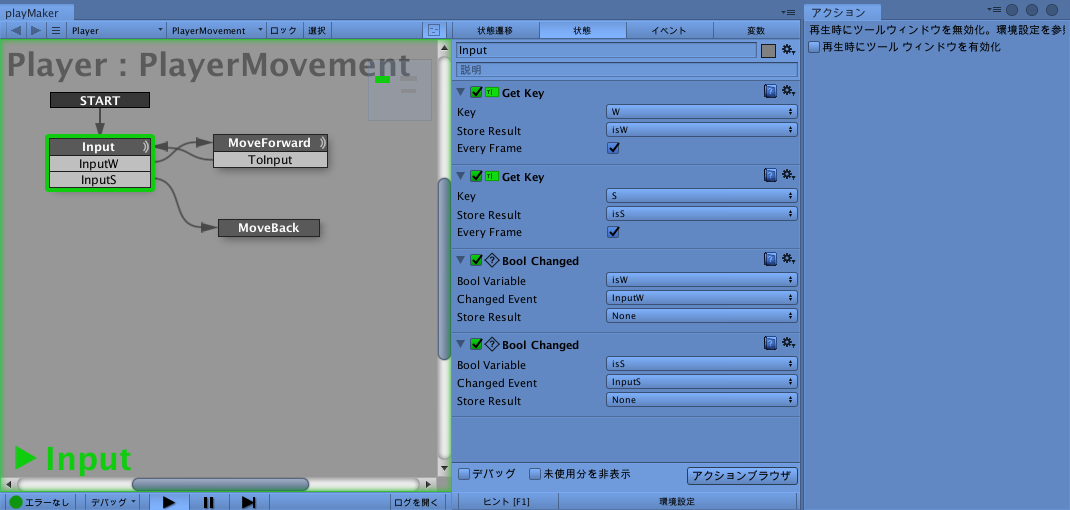
(8) 標準では transform.forward transform.up transform.right が無いっぽい?ので
Assets/PlayMaker/Actions/Transform に GetDirectionVector.cs を追加👇
// 参考 https://hutonggames.com/playmakerforum/index.php?topic=41.0 using UnityEngine; namespace HutongGames.PlayMaker { [ActionCategory(ActionCategory.Transform)] [Tooltip("Get the Direction (Forward, Up, Right) Vector of the Transform")] public class GetDirectionVector : FsmStateAction { public enum Direction { Forward, Up, Right } public Direction direction; [RequiredField] public FsmOwnerDefault gameObject; [UIHint(UIHint.Variable)] public FsmVector3 vector; [UIHint(UIHint.Variable)] public FsmFloat x; [UIHint(UIHint.Variable)] public FsmFloat y; [UIHint(UIHint.Variable)] public FsmFloat z; public bool everyFrame; public override void Reset() { gameObject = null; vector = null; x = null; y = null; z = null; direction = Direction.Forward; everyFrame = false; } public override void OnEnter() { DoGetForward(); if (!everyFrame) Finish(); } public override void OnUpdate() { DoGetForward(); } private void DoGetForward() { var go = Fsm.GetOwnerDefaultTarget(gameObject); if (go == null) return; var directionVector = Vector3.zero; switch (direction) { case Direction.Forward: directionVector = go.transform.forward; break; case Direction.Up: directionVector = go.transform.up; break; case Direction.Right: directionVector = go.transform.right; break; } if (directionVector == Vector3.zero) return; vector.Value = directionVector; x.Value = directionVector.x; y.Value = directionVector.y; z.Value = directionVector.z; } } }
(9) 状態MoveForward に4つのアクションを設定👇

Get Position GameObject の Space 座標を Vector に格納
Get Direction Vector GameObject の Direction(Right、Up、Forward)をVectorに格納
Vector3 Add Vector Variable に Add Vector を加算
Set Position GameObject の Space 座標に Vector に代入
Wキーを押している間は前方に移動します(やった!)
(10) 状態MoveBack にも状態MoveForward と同様に設定👇

Vector3 Subtract Vector Variable から Subtract Vector を減算
(閉じているアクションは状態MoveForwardと同じです)
これにて完成!!!
もう少し簡単に実装する
Get Key に拘らなければもう少し簡単に実装することができます
(1) 状態Input のアクションを修正👇
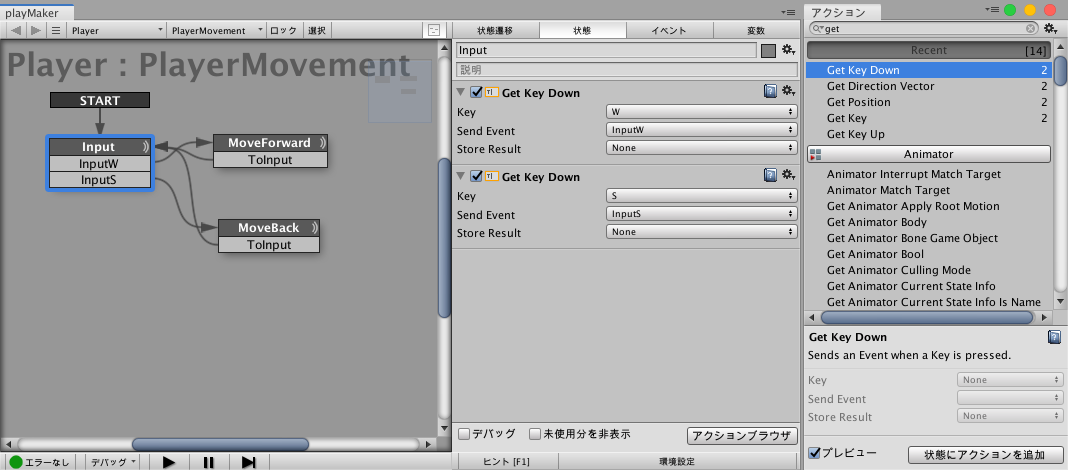
Get Key Down Key を押した時、Send Event の状態に遷移
(2) 状態MoveForward のアクションを修正👇
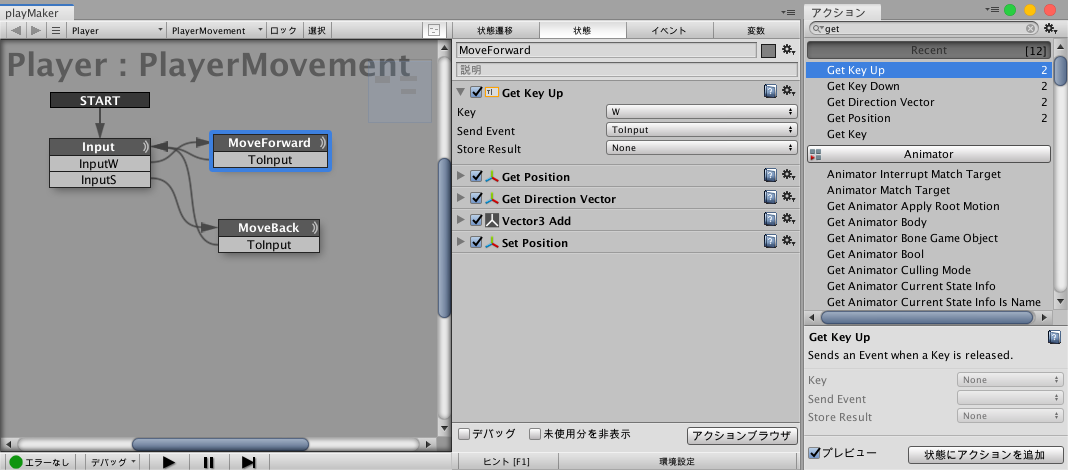
Get Key Up Key を離した時、SendEventの状態に遷移
(3) 状態MoveBack も同様に修正👇

この修正により、bool型の変数 isW isS が不要になります
完全に理解するまでにはまだまだ時間がかかりそうですが、引き続きガンバリマス!!!